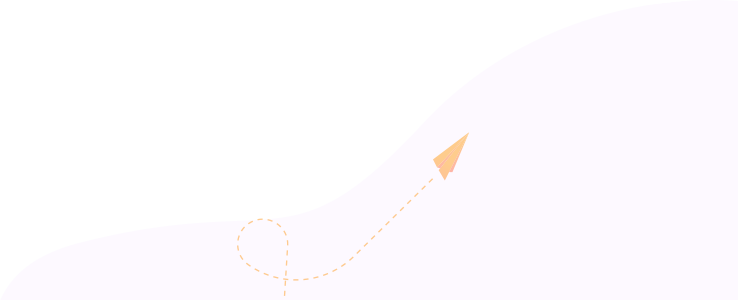Procedure for Transactions on Brigho
Point of Collection of Item(s)
-
The Buyer is expected to complete the transaction at the agreed point of collection. S/He is expected to inspect the Item(s) here and to decide whether or not to pay for the Item(s).
-
The Seller’s delivery agent is expected to release the Item(s) to the Buyer upon confirmation from the Seller.
-
The Seller is advised to approve the release of the Item(s) to the Buyer only when s/he has received a notification from Brigho or the transaction in question has been marked as “Collected” on his/her Brigho app.
-
4. In a situation where the Buyer is returning the Item(s), the Buyer is expected to follow through with this option using the app and leave the Item(s) in the custody of the Seller’s delivery agent. Brigho will also send an SMS to the Buyer and Seller notifying both parties of the status of the transaction as well as the amounts due to all parties.